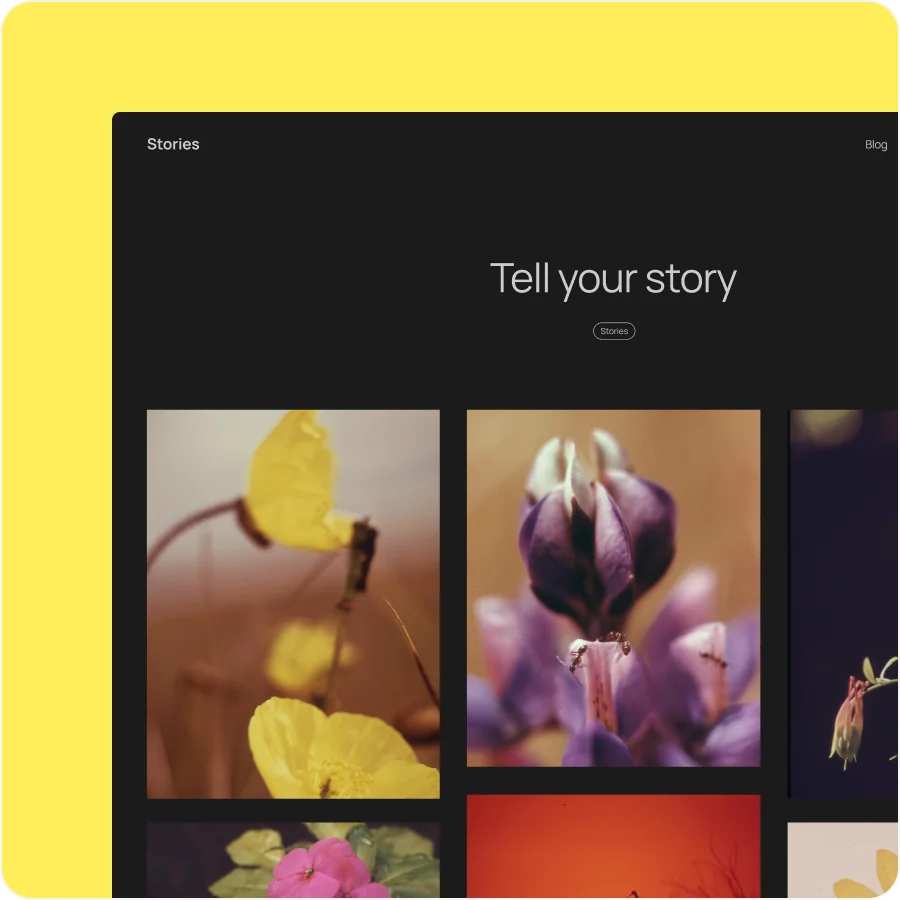平常在维护WordPress的时候想要看看每个页面的加载时间、内存占用量等数据都很不方便,下面我们来说下如何使用WordPress显示数据库查询次数、内存占用及加载时间。
下面给大家整理的这种方法,种是通过代码直接生成的。
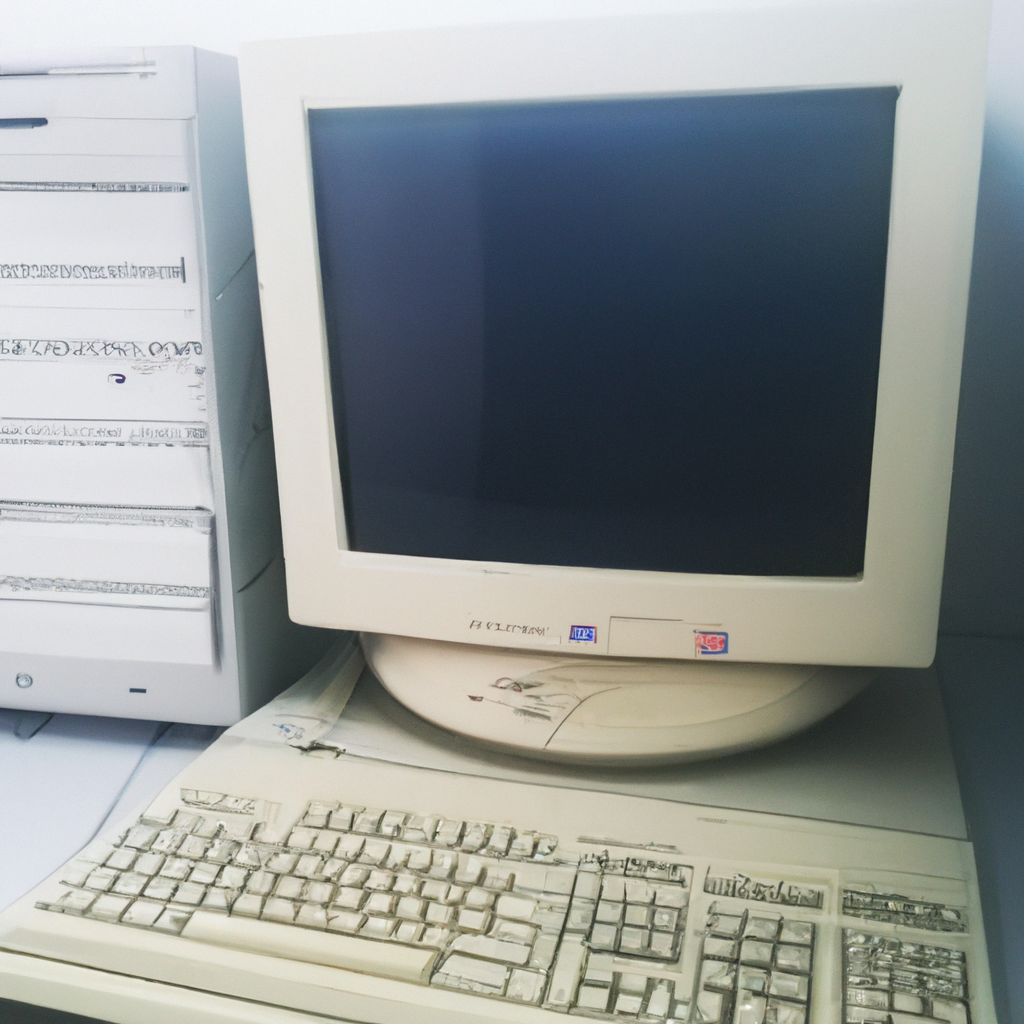
将一下代码添加到主题functions.php文件的最后面
仅管理员可见
add_action( 'wp_footer', function () {
if ( ! current_user_can( 'manage_options' ) ) {
return;
}
$stat = sprintf( '本页生成数据库 %d 次查询,耗时 %.3f 秒,使用 %.2fMB 内存',
get_num_queries(),
timer_stop( 0, 3 ),
memory_get_peak_usage() / 1024 / 1024
);
echo "<center>{$stat}</center>";
} );
任何人可见
add_action( 'wp_footer', function () {
$stat = sprintf( '本页生成数据库 %d 次查询,耗时 %.3f 秒,使用 %.2fMB 内存',
get_num_queries(),
timer_stop( 0, 3 ),
memory_get_peak_usage() / 1024 / 1024
);
echo "<center>{$stat}</center>";
} );
版权声明:本站所有文章,如无特殊说明或标注,均为本站原创发布。任何个人或组织,在未征得本站同意时,禁止复制、盗用、采集、发布本站内容到任何网站、书籍等各类媒体平台。
免责声明: 本网站所发布的一切资源均来自于会员发布以及互联网收集,不代表本站立场,仅限用于学习和研究目的;不得将上述内容用于商业或者非法用途,否则一切后果请用户自负;依据WordPress GPL开源许可协议分享,如有侵犯到您的权益,请联系我们。
免责声明: 本网站所发布的一切资源均来自于会员发布以及互联网收集,不代表本站立场,仅限用于学习和研究目的;不得将上述内容用于商业或者非法用途,否则一切后果请用户自负;依据WordPress GPL开源许可协议分享,如有侵犯到您的权益,请联系我们。