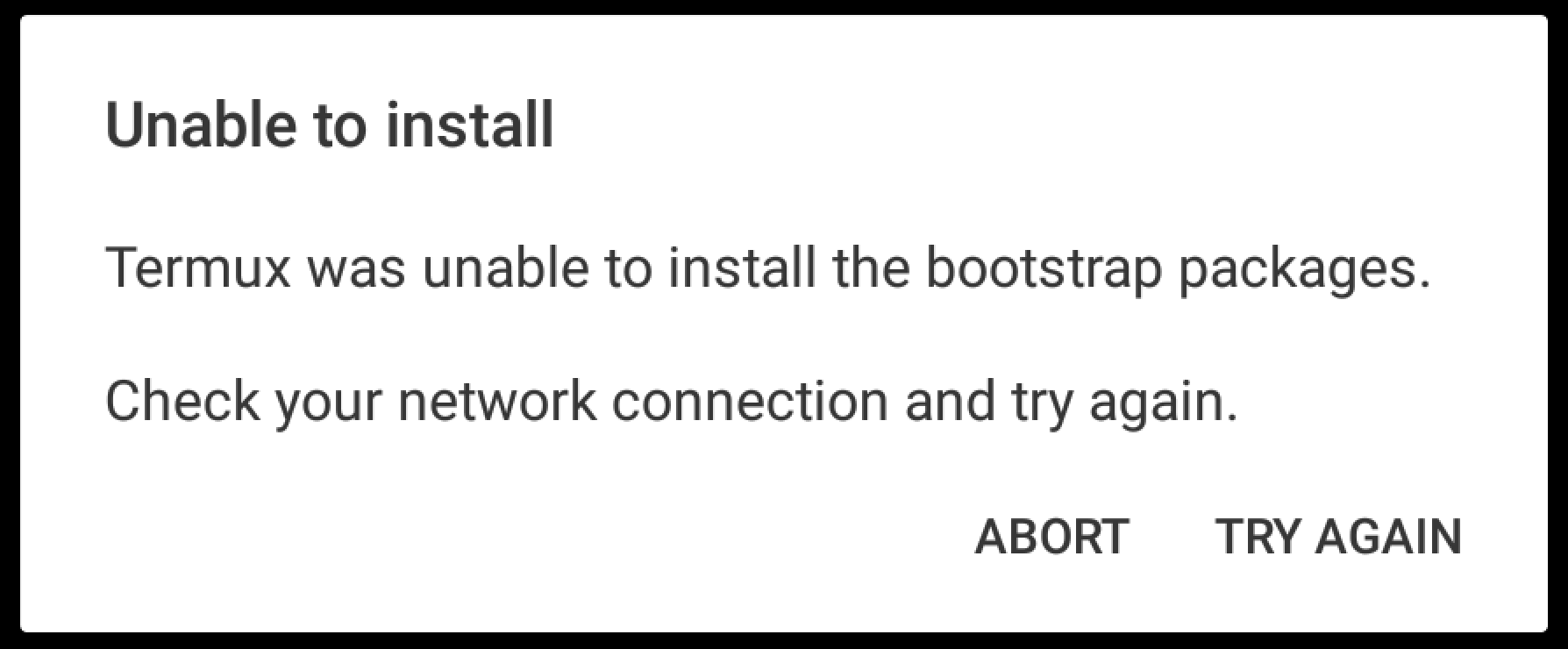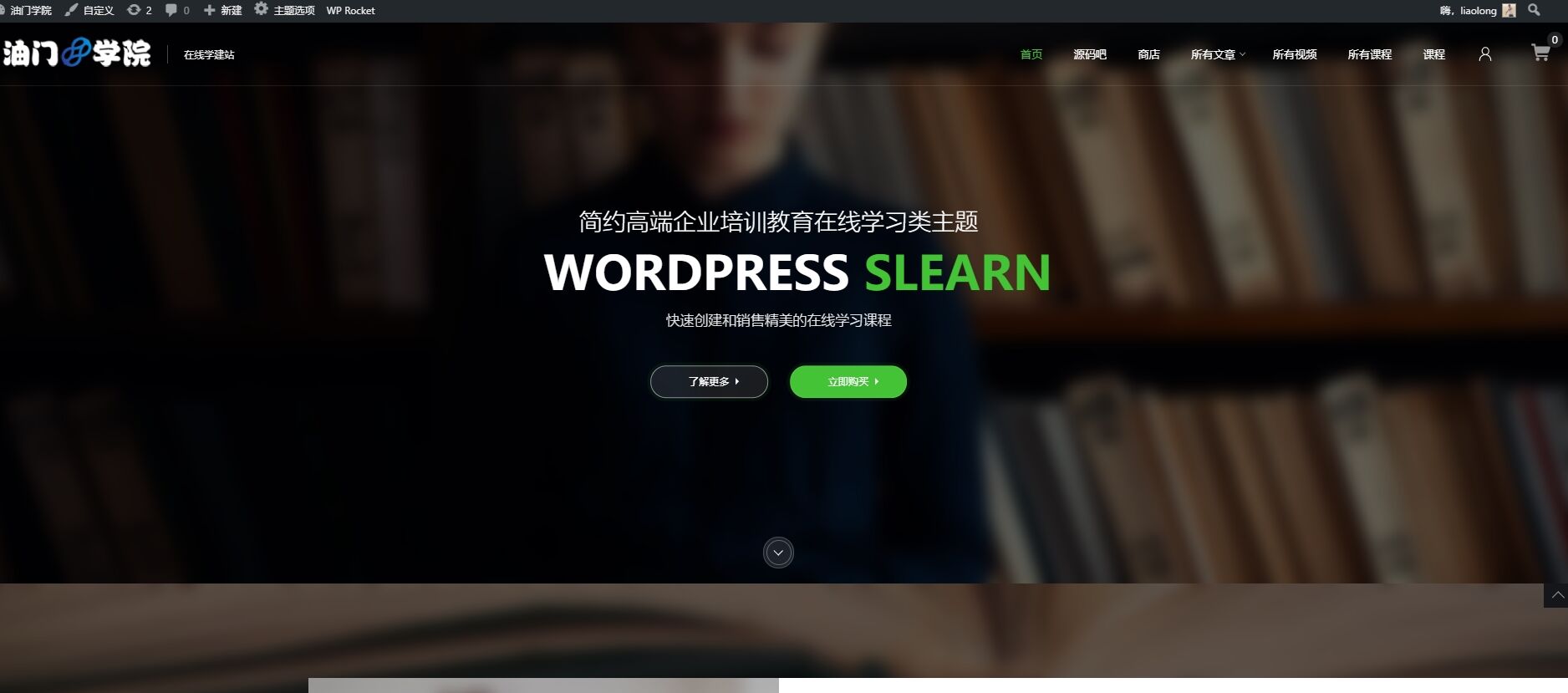wp_get_theme()函数主要作用是用来获得WordPress主题的相关信息。
语法
<?php wp_get_theme($stylesheet, $theme_root) ?>参数
参数1:内容为查询的主题名,可选。默认值:null
参数2:主题根要查看的绝对路径。可选。如果没有指定,get_raw_theme_root()用于计算主题根为样式表提供(或当前主题)。默认值:null
实例
<?php
$theme = wp_get_theme();
echo $theme->get( 'Name' ); //主题名
echo $theme->get( ThemeURI' ); //主题 URL
echo $theme->get( Description' ); //主题描述
echo $theme->get( Author' ); //作者名
?>wp_get_theme()函数详细参数:
- Name:主题名
- ThemeURI:主题 URL
- Description:主题描述
- Author:作者名
- AuthorURI:作者 URL
- Version:主题版本号
- Template:父主题的文件夹名称,子主题中使用
- Status:主题状态,如果发布的话
- Tags:标签
- TextDomain:主题中用于翻译目的的文本域
- DomainPath:主题翻译文件路径
当然啦,wp_get_theme()函数还可以指定主题名来获取指定主题的其它信息,如下:
<?php
$theme = wp_get_theme( 'Viti' );
if ( $theme->exists() )
echo $theme;
?>版权声明:本站所有文章,如无特殊说明或标注,均为本站原创发布。任何个人或组织,在未征得本站同意时,禁止复制、盗用、采集、发布本站内容到任何网站、书籍等各类媒体平台。
免责声明: 本网站所发布的一切资源均来自于会员发布以及互联网收集,不代表本站立场,仅限用于学习和研究目的;不得将上述内容用于商业或者非法用途,否则一切后果请用户自负;依据WordPress GPL开源许可协议分享,如有侵犯到您的权益,请联系我们。
免责声明: 本网站所发布的一切资源均来自于会员发布以及互联网收集,不代表本站立场,仅限用于学习和研究目的;不得将上述内容用于商业或者非法用途,否则一切后果请用户自负;依据WordPress GPL开源许可协议分享,如有侵犯到您的权益,请联系我们。